As part of the redesign of the Yield Prophet website, we asked some Yield Prophet users for feedback about the existing sign-up process. We heard that it was complicated, had too many steps, wasn't great on slower internet connections, and didn't do a good job overall, especially for consultants who had lots of growers and lots of paddocks.
Based on this feedback, we've redesigned the subscription process to be faster, simpler, and easy to use for both consultants and growers. We'll walk you through the new process here.
If you already have a Yield Prophet account, to sign-up for the 2016 growing season, you should log-in to the site through the homepage. There's no need to create a new account if you've had paddocks in the past.
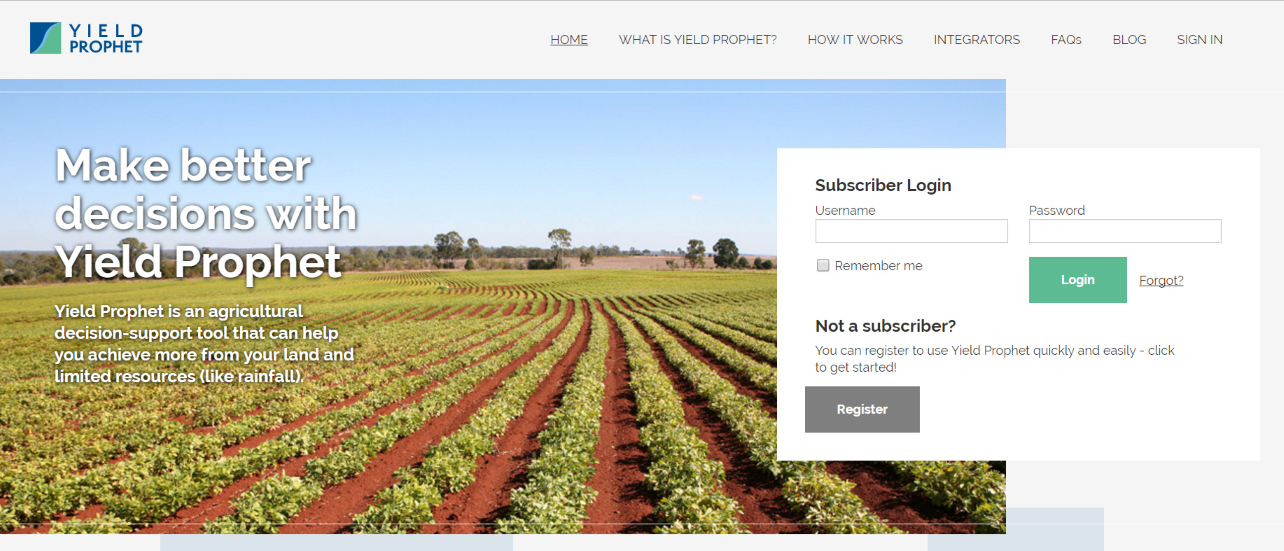 The new Yield Prophet homepage. If you've been a Yield Prophet user in the past, log-in on the right-hand side of the page to subscribe paddocks for the 2016 growing season.
The new Yield Prophet homepage. If you've been a Yield Prophet user in the past, log-in on the right-hand side of the page to subscribe paddocks for the 2016 growing season.
Once you log-in, you should see the new Dashboard. To sign-up paddocks for the 2016 Winter growing season, you should select the "Add new paddocks" button next to the Winter 2016 heading.
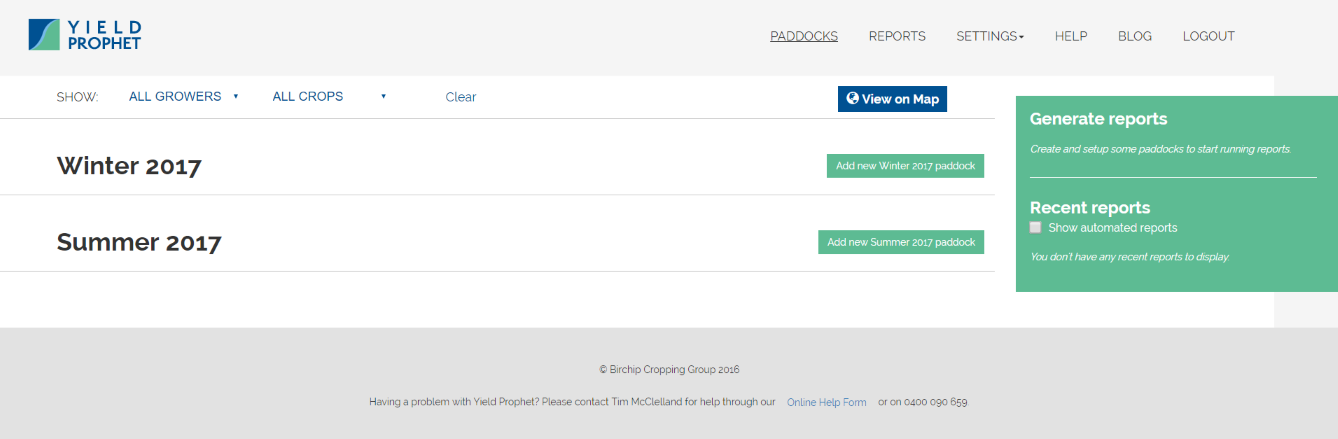 The new Yield Prophet dashboard for a user who has just created their account. To add new paddocks for the 2016 Winter growing season, click the green "Add new paddock" button in-line with the Winter 2016 heading.
The new Yield Prophet dashboard for a user who has just created their account. To add new paddocks for the 2016 Winter growing season, click the green "Add new paddock" button in-line with the Winter 2016 heading.
You should now see the Subscribe paddocks screen. To resubscribe paddocks that have been in Yield Prophet in the past, check the box next to that paddock's name. To add a new grower or a new paddock, click the green button in the middle of the page. The blue box on the right-hand side of the screen shows you the total cost that you will be invoiced for all of your paddocks subscribed for this growing season.
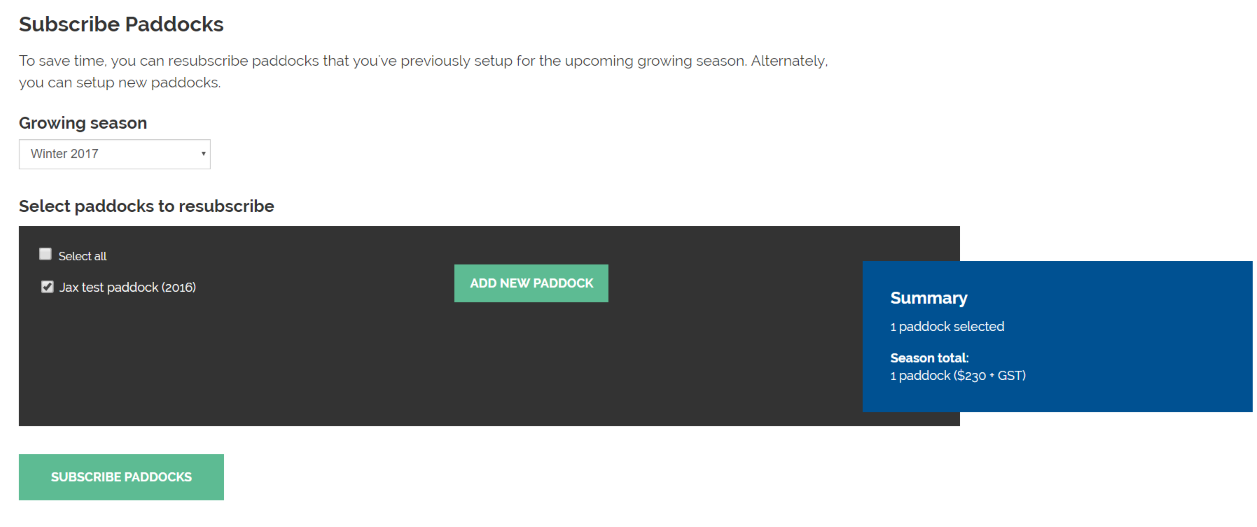 The Subscribe paddocks page, where you can resubscribe previous paddocks by ensuring their checkbox is checked, or add new growers or paddocks by selecting the green buttons in the middle of the page.
The Subscribe paddocks page, where you can resubscribe previous paddocks by ensuring their checkbox is checked, or add new growers or paddocks by selecting the green buttons in the middle of the page.
Once you click the green "SUBSCRIBE PADDOCKS" button, the selected paddocks will be subscribed for the selected growing season. You should be automatically returned to the Dashboard page, where you can begin setting up your new paddocks.
As always, if you have any questions or comments about Yield Prophet or the new website, please let us know via the Online Help Form at the bottom of every page, or by contacting us by phone or email.